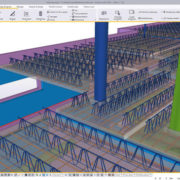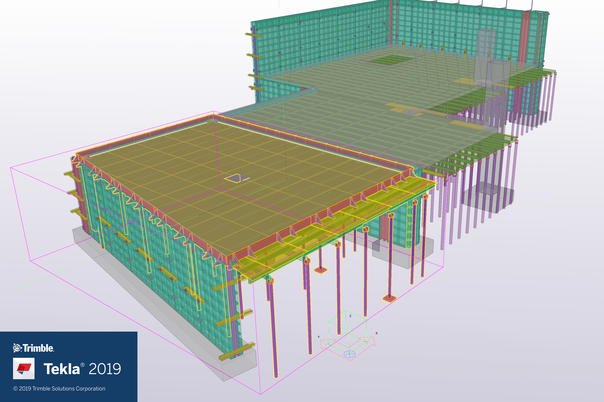SketchUp 2024 “Scan-to-design” Tool Turns Scans from iPad into 3D Models

Effective collaboration is essential in design projects, and SketchUp 2024 elevates this experience by introducing enhanced features. Trimble has announced updates for the user-friendly 3D modelling software, delivering performance upgrades ranging from a new graphics engine to easier ways to share designs with stakeholders.
Due to its versatility, SketchUp is used for various applications, including movie set or game design, architectural design, interior design, urban planning, landscape design, event planning, and more. SketchUp 2024 includes new features from SketchUp Labs (LABS), a public Beta program that allows users to test and explore tools in development. New LABS features include:
- “Scan-to-Design” on iPad: Users can easily turn scans from their iPad into 3D models. Using LIDAR (light detection and ranging) sensors on Apple Pro devices, users can capture detailed measurements of interior spaces that can be shared with contractors.
- Responsive graphic engine for LayOut: Early adopters have noted performance improvements. Navigation speed can be up to 8.4x faster for file navigation and responsiveness.
- Save time and boost productivity with better project alignment
2024 offers a new layer of realism and innovative visual styles directly within the SketchUp interface, along with updates that amplify productivity. SketchUp 2024 catalyzes collaboration, offering a unified platform where stakeholders can converge and exchange ideas effortlessly.
- Enhanced Building Information Modelling (BIM): Industry Foundation Class (IFC) import and export capabilities can help bring together different teams within one central ecosystem. Users can export components with files containing special characters, making it easy for multi-language references. For teams and contractors using different digital creation tools, users can navigate between SketchUp and other advanced platforms.
- Share a Link: For early iterations or ease of viewing of 3D visuals, clients and project members have access to view-only models that they can navigate in a browser; without any need to login or use SketchUp software.
- Ambient Occlusion: users can add visual emphasis to highlighting space and achieve greater depth between objects to create visually realistic previews.
- Enhanced Interoperability: Complex rendering and animation processes are more accessible with improved import and export functionality for USDZ and glTF file formats. The files can be used in real-time applications like NVIDIA Omniverse or Epic Games’ Twinmotion for rendered animations and advanced XR viewing experiences.
Rise of the Maker Community
SketchUp’s community continues to expand, and its free-to-use 3D Warehouse has over 5 million searchable pre-made 3D models online. To save time, designers often use pre-made models from SketchUp’s 3D Warehouse to avoid drawing from scratch. In a world where time is money, open access to stock 3D models and textures made by international brands and other 3D artists from all over the world is cost-efficient and helps improve productivity without compromising on quality of work. With Trimble Connect cloud sharing, the updated SketchUp 2024 amplifies collaboration opportunities and simplifies the path to project alignment.
“SketchUp 2024 will be a game-changer in the realm of 3D design. Whether users are engaged in immersive walkthroughs or product design, SketchUp 2024 empowers anyone to explore their creativity and share their designs with others. By providing seamless integration with industry-standard file formats, SketchUp enables users to unlock the full potential of their projects, from concept to completion,” said Sean Baptist, SketchUp, Head of APAC, Trimble.
Baptist added, “SketchUp 2024 can also be used to facilitate seamless transitions to and from SketchUp for advanced Building Information Modeling (BIM) and visualization workflows, ultimately driving better project outcomes,”
SketchUp facilitates smoother communication and collaboration among diverse teams, driving innovation and efficiency across the design lifecycle. Users can generate organic shapes freely, add extensions to amplify their workflow process or work with pre-built models from 3D Warehouse to save time.
SketchUp is offering a new free 7-day trial via www.sketchupmyworld.com for SketchUp Studio, which includes all the tools from the SketchUp 2024 ecosystem. For users with a subscription, access to SketchUp 2024 is available at no additional cost.